Jak sprawdzić zadłużenie w Urzędzie Skarbowym?
Dowiedz się jak sprawdzić zadłużenie w Urzędzie Skarbowym i uniknąć nieprzyjemnych konsekwencji wynikających z…
6 minut czytania
Niezależnie od tego, czy prowadzisz firmę od dawna, czy dopiero zaczynasz, z pewnością stawiasz czoła wielu wyzwaniom. Kiedy inni tworzą bariery kredytowe, my zapewniamy Ci dostęp do natychmiastowych pieniędzy.
Zwłaszcza na samym początku, przedsiębiorcy mierzą się z ciągłymi wydatkami. Skorzystaj z finansowania dla firm już od 12 miesięcy działalności i nie trać energii do działania. Gotówkę wykorzystaj na dowolny cel – Ty wiesz najlepiej, czego potrzebuje Twój biznes!


Z czasem Twoje dochody mogą spadać. To sygnał, że należy zawalczyć o nowego klienta i poszerzyć ofertę. Może potrzebujesz zainwestować w specjalistyczny sprzęt lub konieczny jest remont placówki? Niezależnie od celu, jesteśmy po to, by Cię wspierać.
Każdemu zdarzają się potknięcia i przestoje w biznesie. Ważne, byś nie musiał rezygnować z planów. Zyskaj możliwość płynnego powrotu do formy z elastyczną spłatą zadłużenia lub rozłóż pożyczkę na wygodne raty. Z nami Twój biznes wyjdzie na prostą.

Stale wsłuchujemy się w Wasze potrzeby, dlatego nasze usługi finansowe oraz narzędzia zostały stworzone specjalnie z myślą o działaniu małych i średnich firm. Wiemy, że biznes nie lubi przestojów, a kiedy stawką jest Twoja firma, postaw na partnera, który pomoże Ci przyspieszyć obroty. Wybierz wygodną formę finansowania dostosowaną do sytuacji przedsiębiorstwa i rozwijaj swój biznes!
Wiemy, że czas to pieniądz, dlatego proces wnioskowania trwa tyle, co krótka przerwa na kawę. Przed przystąpieniem do wniosku przygotuj niezbędne dokumenty: dowód osobisty oraz NIP firmy. Nasz autorski scoring zbada Twoją zdolność, a decyzję otrzymasz w 30 minut. Cały proces odbywa się online, byś mógł korzystać z finansowania z każdego miejsca na świecie, o dowolnej porze.
Wypełnij formularz w 3 minuty
i poczekaj na weryfikację wniosku
Zaakceptuj przyznaną kwotę
i potwierdź ofertę w panelu klienta
Wykorzystaj pieniądze na dowolny cel
jeszcze tego samego dnia
Bez względu na to, czy prowadzisz mały, czy średni biznes, z pewnością masz ręce pełne roboty i nie możesz marnować czasu na zbędne formalności. Poznaj historie osób z branży, zainspiruj się i wybierz rozwiązanie finansowe lub narzędzie Wealthon, które sprawdzi się najlepiej w Twojej firmie.

Prowadząc małą lub średnią gastronomię, codziennie stajesz twarzą w twarz z różnymi sytuacjami. Stale wsłuchujemy się w historie osób z branży, więc rozumiemy Twoje potrzeby. Poznaj nasze rozwiązania na wyzwania branży gastronomicznej.
Dowiedz się więcej
Prowadzenie własnej firmy w sektorze beauty to nie lada wyzwanie w obecnych czasach. Niezależnie od tego czy posiadasz salon kosmetyczny, fryzjerski czy gabinet specjalistyczny, rozumiemy, z czym się mierzysz. Poznaj nasze rozwiązania na wyzwania w Twojej branży.
Dowiedz się więcej
Samodzielna praktyka wymaga dużych nakładów finansowych oraz ogromu zaangażowania i poświęcenia, ponieważ pacjenci polegają na Twojej wiedzy i doświadczeniu. Poznaj rozwiązania, które pomogą Ci sprostać wyzwaniom branży medycznej.
Dowiedz się więcej
Wzrost cen produktów, mediów czy rywalizacja o klienta to zaledwie kilka z problemów właścicieli sklepów. Chcąc mieć konkurencyjną ofertę musisz stale podążać za potrzebami konsumenta. Poznaj narzędzia, które pomogą Ci osiągnąć każdy cel.
Dowiedz się więcej
W przeciwieństwie do tradycyjnego handlu, w branży kreatywnej musisz polegać na swoich umiejętnościach tworzenia, projektowania czy też zarządzania. Poznaj rozwiązania finansowe, dzięki którym Twój biznes osiągnie sukces.
Dowiedz się więcej
Własny hotel czy pensjonat to nie lada wyzwanie. Twoje obroty zależą od sezonu, a usługi są cały czas oceniane przez gości. Rozumiemy z czym się mierzysz, dlatego sprawdź jakie rozwiązania oferujemy dla branży turystycznej.
Dowiedz się więcejWybierz zintegrowane narzędzia dla biznesu, które przyspieszają przepływ gotówki, ułatwiają spłatę rat oraz zapewniają szybki dostęp do finansowania online.



Twoje zdanie jest dla nas ważne, a każda opinia pozwala nam się dalej rozwijać. Napisz co Ci się podoba lub który proces powinniśmy usprawnić? Chcemy wiedzieć, czy jesteś zadowolony z naszych usług.
Masz pytania? A może nie jesteś jeszcze pewien, jak to działa? Zostaw swój numer, a my odezwiemy się do Ciebie i razem wybierzemy najlepsze rozwiązanie dla Twojej firmy.
Wolisz porozmawiać? Nasi eksperci z chęcią odpowiedzą na wszystkie pytania. Zadzwoń i zapytaj o finansowanie dla Twojej firmy.
Chcesz wiedzieć gdzie szukać pieniędzy? Dowiedz się, jak możesz wykorzystać finansowanie i technologię dla rozwoju swojej firmy.
14 minut czytania
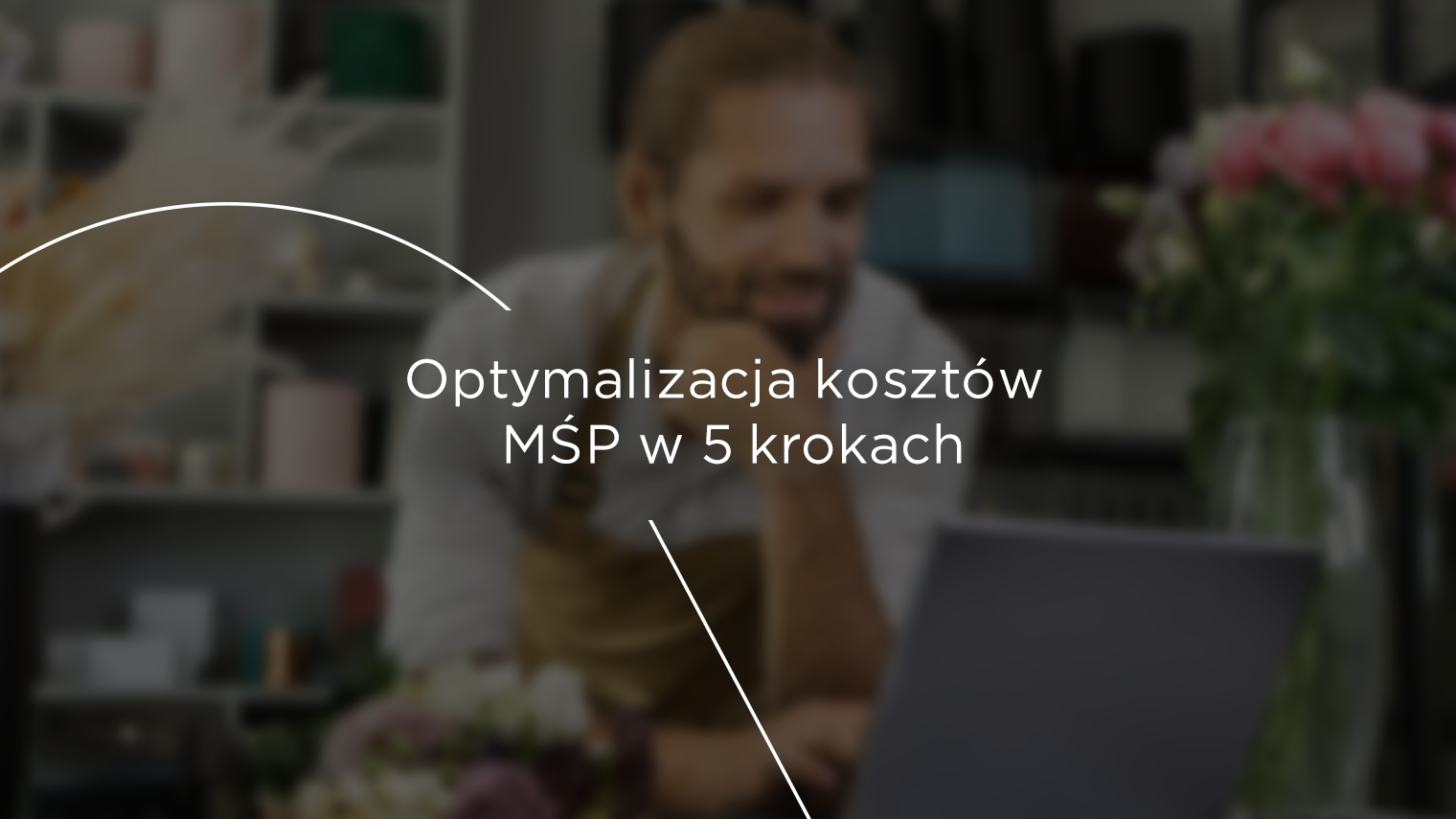
Negatywne opinie zdarzają się w każdym biznesie. Są wpisane w życie przedsiębiorców i naprawdę nie da się ich…
10 minut czytania

Sprzedaż sugerowana – znasz takie określenie? Która z osób pracujących w restauracji nie chciałaby jednocześnie…
8 minut czytania
